List of apps I use every day - Version 2023
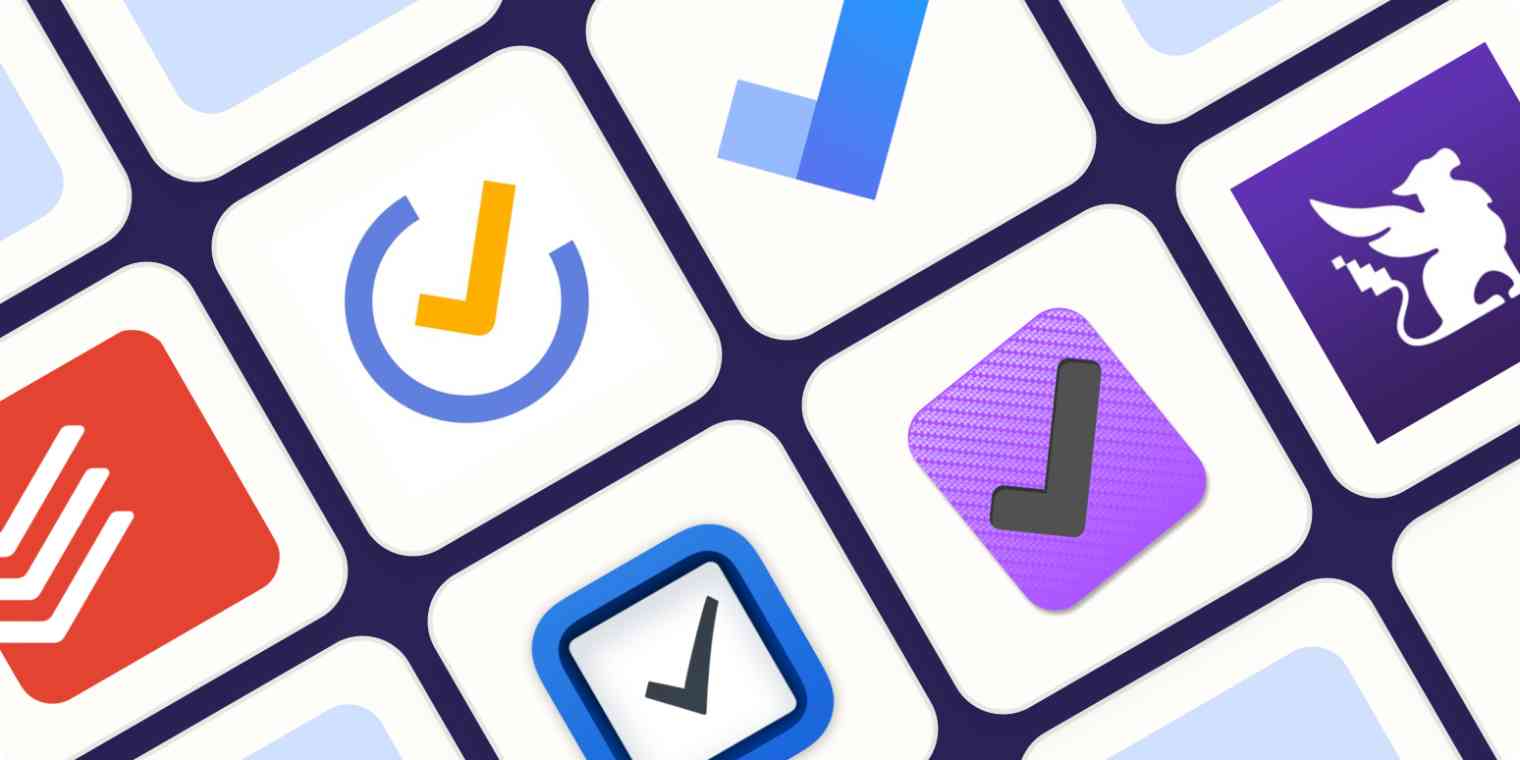
I enjoy reading posts about the tools/apps people use in their daily lives, whether for work or personal use. I always end up discovering new tools or functionalities that I wasn’t aware of. That’s why I decided to create a post about the apps I use every day. The idea is to update this post every year to see how things change.
-
iTerm2: It has been my terminal of choice for macOS for years and continues to serve me well to this day. However, I have been following the development of Rio, an alternative being developed by @raphamorims.
-
fish: A very fast shell with various customization options to streamline daily commands. I discovered it through this post by @caarlos0, where he provides more details about performance and the differences between fish and zsh. Additionally, I use some CLI utilities like delta, exa, and ripgrep. Here’s my dotfiles for fish.
-
Arc: The new favorite when it comes to browsers. It has a contextual tab organization feature based on your usage, which helps separate work-related and personal items. It’s worth taking a look. If you need an invitation, just let me know.
-
Shottr: A tool for taking screenshots and sharing them with others. It offers more functionality than the native macOS tool and is much lighter than Skitch.
-
Rectangle: A handy tool for organizing windows on macOS. In my case, as I use two monitors, it’s very helpful when I need to move apps from one screen to another or when I want to arrange windows side by side. It offers various shortcut options and configurations to suit your window management needs.
-
Alfred: A well-known replacement for the native Spotlight. It’s a productivity tool that I use to open apps, search for files, execute commands, etc. The free version is already quite useful, but the paid version brings more functionality and integrations with other apps.
-
CopyClip: A lifesaver with clipboard history. I use it a lot for copying and pasting texts that I need to use in multiple places. You can define how many items you want it to store in the history and set shortcuts for frequently used items.
-
Cron: An alternative to the native macOS calendar application. It has a cleaner and simpler interface to use. There is also an iOS version that syncs with macOS.
-
Notion: A well-known tool responsible for various courses on Udemy :) I use it to organize my studies, take notes and create my bragdoc.
-
Zed: A text editor that I am currently testing and using to write this post. It provides a more minimalist and clean approach without relying on many extensions, with built-in features such as Github Copilot, LSP, and live collaboration.