Installing Portainer
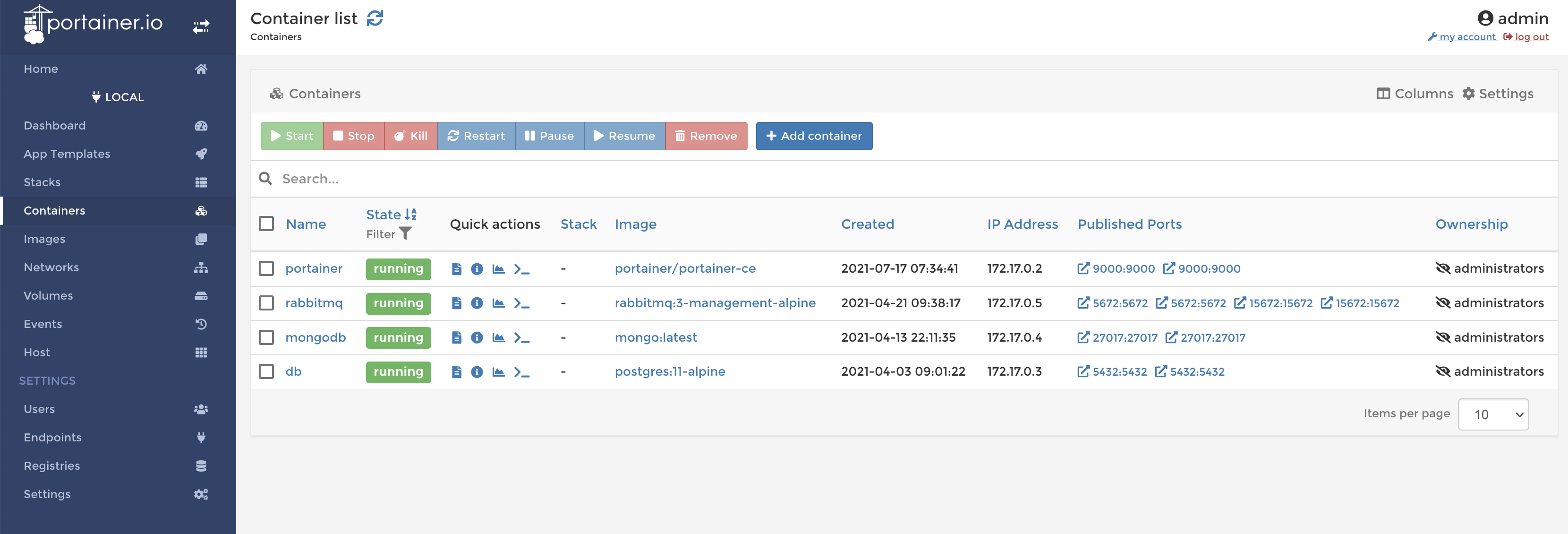
Portainer is an Open Source application for managing Docker on local machines or servers. Through its graphical interface it is possible to view and edit your Containers, Images, Volumes and so on. And its installation is very easy as it is distributed as a Docker image.
Just perform the following steps:
Create a volume to persist your settings: docker volume create portainer_data Run the docker command to create the container and inform some initial configuration parameters: docker run -d -p 9000:9000 --name=portainer --restart=always -v /var/run/docker.